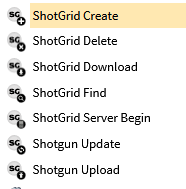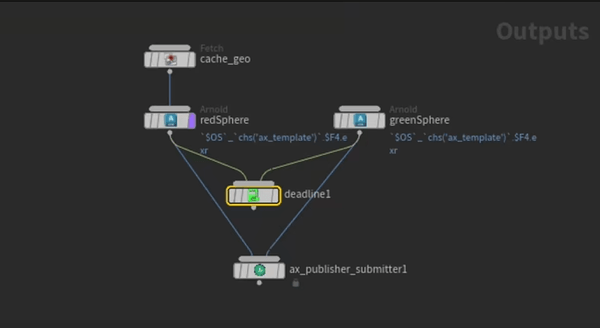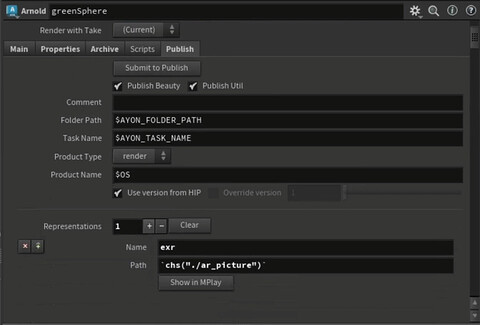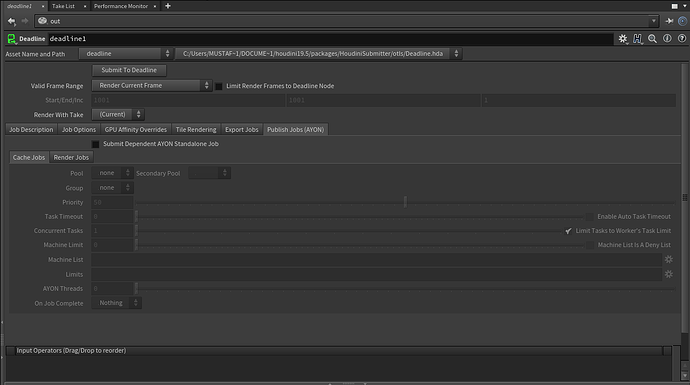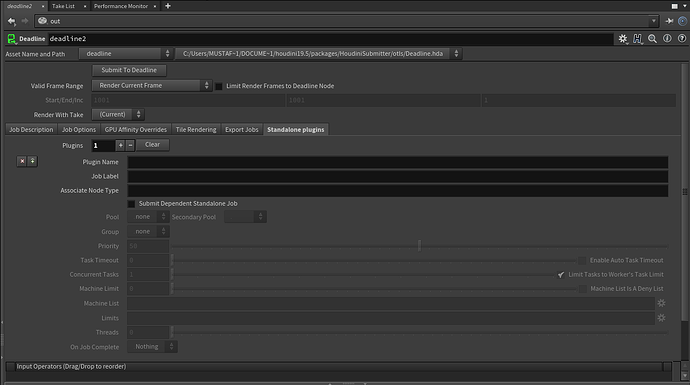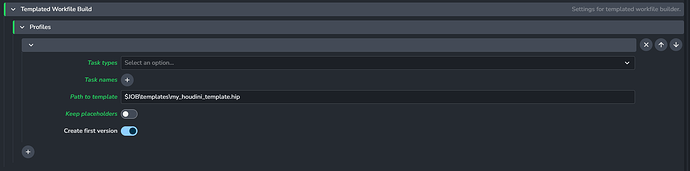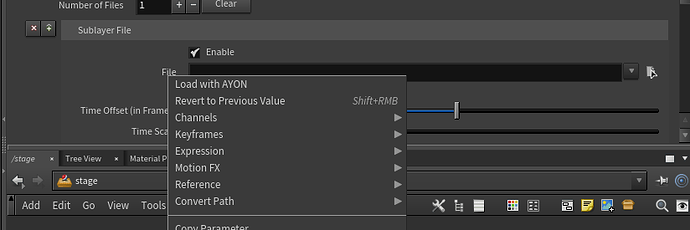Recently, Some discussions are starting to arise about Houdini Future and Ayon tools and HDAs for Houdini
These ideas are either client requested or reported by the community or ideas that come to my head.
I’ll try to write a brief about these ideas without adding much bias / my thoughts about them.
Houdini Ideas
- AYON USD workflow
- Procedural publishing
- Adopting Houdini’s native workflows
- Color Management
- Look development
- Product types enhancements
- Houdini workfile builder
- AYON Houdini Clipboard
- AYON Cache Node
- AYON Load Node
AYON USD workflow
Basically,
- Supporting/using/installing Ayon resolver to Houdini.
- Better publishing UI
- Add Helper Nodes e.g. Ayon Lop Loader
- Support accessing published assets in Houdini’s Asset gallery while keeping them managed via AYON inventory tool?
Currently, we have
- USD contribution workflow
- implemented many AYON Lop Loader nodes
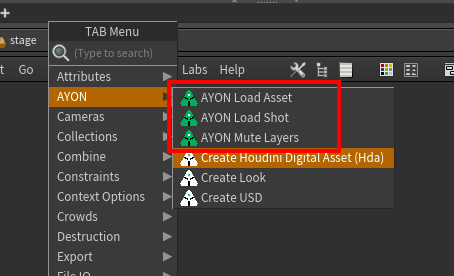
- Support publishing Houdini component builders Houdini USD Component Builder Publish Errors - #15 by mustafa_jafar
Procedural publishing
After some discussions, it was proposed to implement AYON PDG nodes that’s capable automating the publishing process taking some inspiration from flow(shotgrid)
You can find the early prototypes by @BigRoy here Houdini: Lower level publishing concepts
Also, it’s worth mentioning that we can take some inspiration from omniverse ![]()
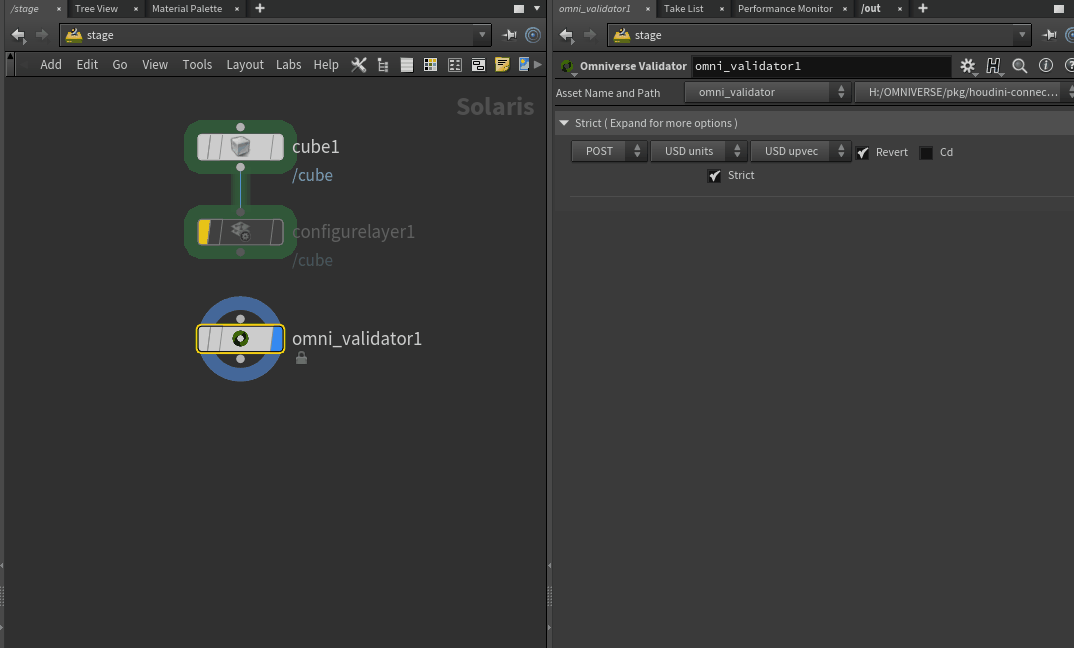
Adopting Houdini’s native workflows
Also, I’d like t refer to this section as @fabiaserra’s suggestions
AYON Flavored Nodes
Sometime ago he sent a link that includes a code snippet to customize tab menu and wrap Houdini nodes so whenever an artist create a node, it’s created in Ayon flavor. I lost that link.
This can be helpful e.g. Vanilla ROP created from tab menu can be an AYON instance.
AYON flavored nodes should support publishing on demand.
I did some tinkering around it
After some google searches, I found this guide about customising-houdini-nodes.
In essence, we can use any of these solutions to add our custom parameters:
1. Define OnCreate events in HOM location.
2. Override Tab Menu on Houdini launch
3. Using a Shelf
4. Extend OPMenu.xml
More info: https://github.com/ynput/ayon-core/issues/591
@BigRoy made a prototype in which we can turn vanilla ROP nodes into AYON publishable nodes. Eventually, that prototype can be added as a command to OPMenu in Houdini .
Here’s the PR Houdini: Lower level publishing concepts and I made a PR to add that command to OPMenu Houdini: Add ‘Make AYON Publishable’ to OPMenu
Vanilla Deadline ROP
In order to use the vanilla deadline ROP node. we need to figure a way that only performs the publishing.
@fabiaserra’s solution was to implement ax_publisher_submitter that creates a json file and submits an AYON publish job (in compliance with our deadline addon)
Also, he override the vanilla rop nodes to add Ayon parameters.
So, the node network actually looks more like this
More info about it in his demo on Github.
I did some tinkering around it
I did quick search about it and I think such an idea requires extending the Deadline ROP itself which I have no idea how it’s achieved.
It seems that deadline rop supports specific standalone plugins, and I couldn’t find a way to extend its functionality to support AYON.
I wish if there are some exposed callback scripts to make extend it. still need to extend my search.
Here are some screenshots with placebo parameters (non-functional ‘prototype’).
 HDA Creation
HDA Creation
Adding another menu option that opens some AYON pop window to create AYONized HDA.
More about fabia’s suggestion in this comment on GH.
Also, It was also requested by one of our clients.
I ended up with this simple implementation.
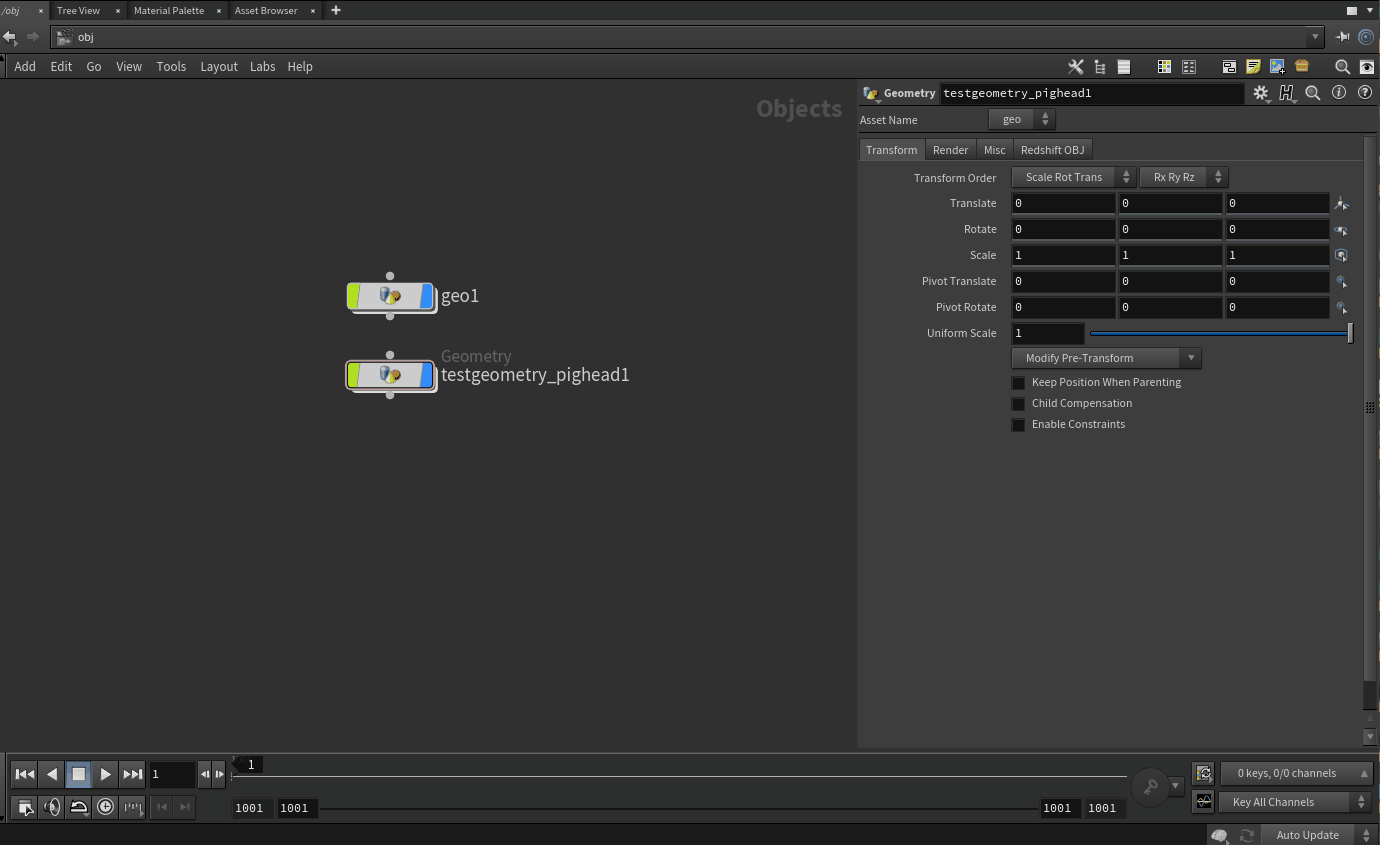
 Color Management
Color Management
 Setting environment variables in a
Setting environment variables in a preLaunchHook. Validating review’s colorspace is matching one in settings or default colorspace (display , view)
Validating review’s colorspace is matching one in settings or default colorspace (display , view) Manage Render Colorspace / Add it to representation data.
Manage Render Colorspace / Add it to representation data.
 Look development
Look development
- Publish materials and their associated textures.
- Look assigner/manager similar to Maya’s look assigner.
Solved by USD contribution workflow.
Product types enhancements
There many ideas.
But for this post, I’ll mention the enhancements that are not related to a specific product type.
Support Multiple Representations for product types.
let’s take pointcaches for example.
how to collapse Pointcache (Abc) and Pointcache (Bgeo) into one creator plugin to include either or both representations in the publish.
Such feature can be useful for Model product type in Houdini.
Support Product aliases in Houdini
Some creators are a lot similar.
e.g. A staticMesh is the same as Model with fbx representation.
Both are a static 3d model. However staticMesh may require more or less of Model validators.
 Houdini workfile builder
Houdini workfile builder
Similar to workfile builder in other addons. e.g. Maya and Hiero/Nuke Studio
More info: Support Houdini workfile templates by MustafaJafar · Pull Request #36 · ynput/ayon-houdini · GitHub
AYON Cache Node
This topic is still in discussions. Any contribution is greatly appreciated.
We had a meeting about it in Houdini wg. and here are some quick notes from the meeting.
 AYON Load Node
AYON Load Node
Which is similar to Houdini: Implement Load Asset LOP HDA but generic.
Things to consider:
- Add visual feedback if the load node doesn’t include the latest version.
- How it behaves with Inventory Tool
More info: Generic Loader OTLs by MustafaJafar · Pull Request #121 · ynput/ayon-houdini · GitHub
AYON Houdini Clipboard
Such clipboard can be cool for Houdini artists to collaborate.
e.g. sharing .cpio
it can be a some buffer per user.
it can be a folder with one file inside. (buffer of size one)