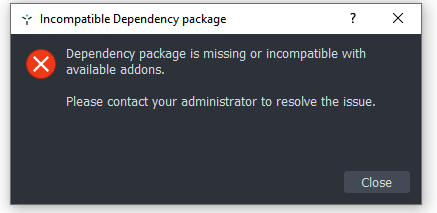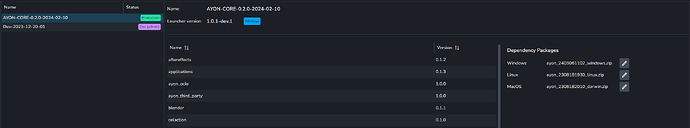Hello,
I was having similar issues. I downloaded the 1.0.1-dev.1 of the dependencies tool.
PS C:\ayon\ayon-dependencies-tool-develop_1> .\start.ps1 install
>>> Installing Poetry ...
Retrieving Poetry metadata
# Welcome to Poetry!
This will download and install the latest version of Poetry,
a dependency and package manager for Python.
It will add the `poetry` command to Poetry's bin directory, located at:
C:\ayon\ayon-dependencies-tool-develop_1\.poetry\bin
You can uninstall at any time by executing this script with the --uninstall option,
and these changes will be reverted.
Installing Poetry (1.3.2)
Installing Poetry (1.3.2): Creating environment
Installing Poetry (1.3.2): Installing Poetry
Installing Poetry (1.3.2): Creating script
Installing Poetry (1.3.2): Done
Poetry (1.3.2) is installed now. Great!
To get started you need Poetry's bin directory (C:\ayon\ayon-dependencies-tool-develop_1\.poetry\bin) in your `PATH`
environment variable.
Alternatively, you can call Poetry explicitly with `C:\ayon\ayon-dependencies-tool-develop_1\.poetry\bin\poetry`.
You can test that everything is set up by executing:
`poetry --version`
>>> Poetry config ...
Creating virtualenv ayon-dependencies-tool in C:\ayon\ayon-dependencies-tool-develop_1\.venv
Using virtualenv: C:\ayon\ayon-dependencies-tool-develop_1\.venv
Installing dependencies from lock file
Finding the necessary packages for the current system
Package operations: 59 installs, 0 updates, 0 removals
• Installing attrs (23.2.0)
• Installing rpds-py (0.17.1)
• Installing certifi (2023.11.17)
• Installing charset-normalizer (3.3.2)
• Installing idna (3.6)
• Installing more-itertools (10.2.0)
• Installing referencing (0.32.1)
• Installing tomli (2.0.1)
• Installing urllib3 (1.26.18)
• Installing zipp (3.17.0)
• Installing colorama (0.4.6): Installing...
• Installing crashtest (0.4.1): Installing...
• Installing distlib (0.3.8): Pending...
Connection pool is full, discarding connection: pypi.org. Connection pool size: 10
• Installing filelock (3.13.1): Installing...
Connection pool is full, discarding connection: pypi.org. Connection pool size: 10
• Installing distlib (0.3.8): Installing...
• Installing filelock (3.13.1): Installing...
• Installing importlib-metadata (7.0.1): Installing...
• Installing colorama (0.4.6)
• Installing crashtest (0.4.1)
• Installing distlib (0.3.8)
• Installing filelock (3.13.1)
• Installing importlib-metadata (7.0.1)
• Installing jaraco-classes (3.3.0)
• Installing jsonschema-specifications (2023.12.1)
• Installing lockfile (0.12.2)
• Installing msgpack (1.0.7)
• Installing packaging (23.2)
• Installing platformdirs (3.11.0)
• Installing poetry-core (1.6.1)
• Installing ptyprocess (0.7.0)
• Installing pyproject-hooks (1.0.0)
• Installing pywin32-ctypes (0.2.2)
• Installing rapidfuzz (3.6.1)
• Installing requests (2.31.0)
• Installing six (1.16.0)
• Installing webencodings (0.5.1)
• Installing appdirs (1.4.4): Installing...
• Installing atomicwrites (1.4.1): Installing...
• Installing build (0.10.0): Installing...
• Installing cachecontrol (0.12.14): Pending...
Connection pool is full, discarding connection: pypi.org. Connection pool size: 10
Connection pool is full, discarding connection: pypi.org. Connection pool size: 10
• Installing cachecontrol (0.12.14): Installing...
• Installing cleo (2.1.0): Pending...
• Installing dulwich (0.21.7): Pending...
• Installing html5lib (1.1): Pending...
• Installing appdirs (1.4.4)
• Installing atomicwrites (1.4.1)
• Installing build (0.10.0)
• Installing cachecontrol (0.12.14)
• Installing cleo (2.1.0)
• Installing dulwich (0.21.7)
• Installing html5lib (1.1)
• Installing installer (0.7.0)
• Installing jsonschema (4.21.0)
• Installing keyring (23.13.1)
• Installing pexpect (4.9.0)
• Installing pkginfo (1.9.6)
• Installing pluggy (0.13.1)
• Installing poetry-plugin-export (1.5.0)
• Installing py (1.11.0)
• Installing requests-toolbelt (1.0.0)
• Installing shellingham (1.5.4)
• Installing tomlkit (0.12.3)
• Installing trove-classifiers (2024.1.8)
• Installing typing-extensions (4.9.0)
• Installing unidecode (1.3.8)
• Installing virtualenv (20.25.0)
• Installing wcwidth (0.2.13)
• Installing ayon-python-api (1.0.0)
• Installing click (8.1.7)
• Installing nxtools (1.6)
• Installing poetry (1.5.1)
• Installing pydantic (1.10.13)
• Installing pytest (5.4.3)
• Installing toml (0.10.2)
PS C:\ayon\ayon-dependencies-tool-develop_1> .\start.ps1 create -b SilverSpoon-2024-04-16-03
Setting AYON_API_KEY with
Setting AYON_SERVER_URL with
>>> Creating processing directory C:\Users\peter\AppData\Local\Temp\ayon_dep-packageszj7wdwq for SilverSpoon-2024-04-16-03
Preparing new venv in C:\Users\peter\AppData\Local\Temp\ayon_dep-packageszj7wdwq
Installing Python 3.9.6 with pyenv
:: [Info] :: Mirror: https://www.python.org/ftp/python
Retrieving Poetry metadata
# Welcome to Poetry!
This will download and install the latest version of Poetry,
a dependency and package manager for Python.
It will add the `poetry` command to Poetry's bin directory, located at:
C:\Users\peter\AppData\Local\Temp\ayon_dep-packageszj7wdwq\.poetry\bin
You can uninstall at any time by executing this script with the --uninstall option,
and these changes will be reverted.
Installing Poetry (1.3.2)
Installing Poetry (1.3.2): Creating environment
Installing Poetry (1.3.2): Installing Poetry
Installing Poetry (1.3.2): Creating script
Installing Poetry (1.3.2): Done
Poetry (1.3.2) is installed now. Great!
To get started you need Poetry's bin directory (C:\Users\peter\AppData\Local\Temp\ayon_dep-packageszj7wdwq\.poetry\bin) in your `PATH`
environment variable.
Alternatively, you can call Poetry explicitly with `C:\Users\peter\AppData\Local\Temp\ayon_dep-packageszj7wdwq\.poetry\bin\poetry`.
You can test that everything is set up by executing:
`poetry --version`
Updating dependencies
Resolving dependencies... Downloading https://files.pythonhosted.org/packages/68/ce/598fa78c2f475dfd7d24fc66e608ab2579d0Resolving dependencies... Downloading https://files.pythonhosted.org/packages/75/f9/f1c10e223c7b56a38109a3f2eb4e7fe9a757Resolving dependencies... (43.0s)
Writing lock file
Package operations: 112 installs, 1 update, 0 removals
• Installing ansicon (1.89.0)
• Installing certifi (2023.7.22)
• Installing charset-normalizer (3.1.0)
• Installing idna (3.4)
• Installing markupsafe (2.0.1)
• Installing mdurl (0.1.2)
• Installing six (1.16.0)
• Installing urllib3 (1.26.16)
• Installing atomicwrites (1.4.1)
• Installing attrs (23.1.0)
• Installing babel (2.12.1)
• Installing colorama (0.4.6)
• Installing distlib (0.3.6)
• Installing docutils (0.19)
• Installing filelock (3.12.2)
• Installing frozenlist (1.3.3)
• Installing imagesize (1.4.1)
• Installing importlib-metadata (6.7.0)
• Installing iniconfig (2.0.0)
• Installing blessed (1.20.0): Installing...
• Installing cffi (1.15.1): Installing...
• Installing cfgv (3.3.1): Installing...
• Installing clique (1.6.1): Installing...
• Installing coverage (7.2.7): Installing...
• Installing cx-logging (3.1.0): Installing...
• Installing aiosignal (1.3.1)
• Installing appdirs (1.4.4 8734277)
• Installing arrow (0.17.0)
• Installing astroid (2.15.5)
• Installing async-timeout (4.0.2)
• Installing blessed (1.20.0)
• Installing cffi (1.15.1)
• Installing cfgv (3.3.1)
• Installing clique (1.6.1)
• Installing coverage (7.2.7)
• Installing cx-logging (3.1.0)
• Installing dill (0.3.6)
• Installing future (0.18.3)
• Installing gitdb (4.0.10)
• Installing identify (2.5.24)
• Installing isort (5.12.0)
• Installing lief (0.13.2)
• Installing mccabe (0.7.0)
• Installing mdit-py-plugins (0.3.5)
• Installing nodeenv (1.8.0)
• Installing parso (0.8.3)
• Installing prefixed (0.7.0)
• Installing pycodestyle (2.10.0)
• Installing pyflakes (3.0.1)
• Installing pyparsing (2.4.7)
• Installing pytest (6.2.5)
• Installing pywin32-ctypes (0.2.1)
• Installing pyyaml (6.0)
• Installing qtpy (2.3.1)
• Installing shiboken2 (5.15.2)
• Installing sphinx (5.3.0)
• Installing tomlkit (0.11.8)
• Installing uc-micro-py (1.0.2)
• Installing unidecode (1.2.0)
• Installing virtualenv (20.23.1)
• Installing websocket-client (0.59.0)
• Installing yarl (1.9.2)
• Installing acre (1.0.0 5f55105)
• Installing aiohttp (3.8.4)
• Installing autopep8 (2.0.2)
• Installing ayon-python-api (1.0.1)
• Installing coolname (2.2.0)
• Installing cryptography (39.0.0)
• Installing cx-freeze (6.12.0)
• Installing dnspython (2.3.0)
• Installing enlighten (1.11.2)
• Installing flake8 (6.0.0)
• Installing ftrack-python-api (2.5.4)
• Installing gitpython (3.1.31)
• Installing jedi (0.13.3)
• Installing jsonschema (2.6.0)
• Installing keyring (22.4.0)
• Installing linkify-it-py (2.0.2)
• Installing myst-parser (0.18.1)
• Installing pre-commit (3.3.3)
• Installing pyblish-base (1.8.11)
• Installing pydocstyle (6.3.0)
• Installing pylint (2.17.4)
• Installing pyside2 (5.15.2): Failed
RuntimeError
Hash for pyside2 (5.15.2) from archive PySide2-5.15.2-5.15.2-cp35.cp36.cp37.cp38.cp39-none-win_amd64.whl not found in known hashes (was: sha256:1b8f08d0e43530682c8d9e8af5d4bcf5b767c10b51bdc143b3424125c6bc32e5)
at ~\AppData\Local\Temp\ayon_dep-packageszj7wdwq\.poetry\venv\lib\site-packages\poetry\installation\executor.py:673 in _validate_archive_hash
669│ archive_hash: str = "sha256:" + get_file_hash(archive)
670│ known_hashes = {f["hash"] for f in package.files}
671│
672│ if archive_hash not in known_hashes:
→ 673│ raise RuntimeError(
674│ f"Hash for {package} from archive {archive.name} not found in"
675│ f" known hashes (was: {archive_hash})"
676│ )
677│
• Installing pytest-cov (4.1.0)
• Installing pytest-print (0.3.1)
• Installing pywin32 (301)
• Installing qtawesome (0.7.3)
• Installing semver (2.13.0)
• Installing speedcopy (2.1.5)
Executing arguments was not successful: C:\Users\peter\AppData\Local\Temp\ayon_dep-packageszj7wdwq\.poetry\bin\poetry install --no-root --ansi
>>> Cleaning up processing directory C:\Users\peter\AppData\Local\Temp\ayon_dep-packageszj7wdwq
Traceback (most recent call last):
File "C:\Users\peter\.pyenv\pyenv-win\versions\3.9.13\lib\runpy.py", line 197, in _run_module_as_main
return _run_code(code, main_globals, None,
File "C:\Users\peter\.pyenv\pyenv-win\versions\3.9.13\lib\runpy.py", line 87, in _run_code
exec(code, run_globals)
File "C:\ayon\ayon-dependencies-tool-develop_1\dependencies\__main__.py", line 9, in <module>
main()
File "C:\ayon\ayon-dependencies-tool-develop_1\dependencies\cli.py", line 79, in main
main_cli()
File "C:\ayon\ayon-dependencies-tool-develop_1\.venv\lib\site-packages\click\core.py", line 1157, in __call__
return self.main(*args, **kwargs)
File "C:\ayon\ayon-dependencies-tool-develop_1\.venv\lib\site-packages\click\core.py", line 1078, in main
rv = self.invoke(ctx)
File "C:\ayon\ayon-dependencies-tool-develop_1\.venv\lib\site-packages\click\core.py", line 1688, in invoke
return _process_result(sub_ctx.command.invoke(sub_ctx))
File "C:\ayon\ayon-dependencies-tool-develop_1\.venv\lib\site-packages\click\core.py", line 1434, in invoke
return ctx.invoke(self.callback, **ctx.params)
File "C:\ayon\ayon-dependencies-tool-develop_1\.venv\lib\site-packages\click\core.py", line 783, in invoke
return __callback(*args, **kwargs)
File "C:\ayon\ayon-dependencies-tool-develop_1\dependencies\cli.py", line 45, in create
create_package(
File "C:\ayon\ayon-dependencies-tool-develop_1\dependencies\core.py", line 1228, in create_package
return _create_package(
File "C:\ayon\ayon-dependencies-tool-develop_1\dependencies\core.py", line 1167, in _create_package
) = prepare_new_venv(
File "C:\ayon\ayon-dependencies-tool-develop_1\dependencies\core.py", line 594, in prepare_new_venv
return_code = run_subprocess(
File "C:\ayon\ayon-dependencies-tool-develop_1\dependencies\utils.py", line 94, in run_subprocess
raise RuntimeError(error_msg)
RuntimeError: Executing arguments was not successful: C:\Users\peter\AppData\Local\Temp\ayon_dep-packageszj7wdwq\.poetry\bin\poetry install --no-root --ansi
PS C:\ayon\ayon-dependencies-tool-develop_1>
I was able to solve this by changing the poetry version in the .ps1 file to 1.8.2 and in the core.py file to 1.8.2