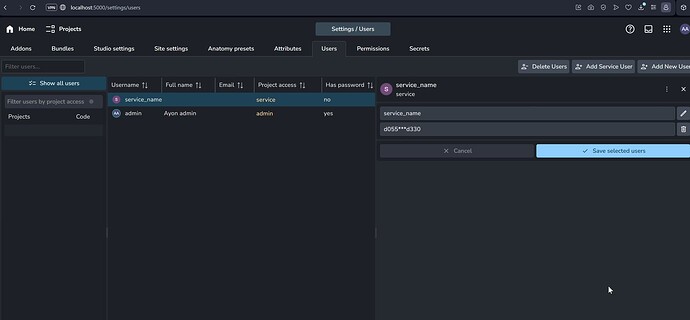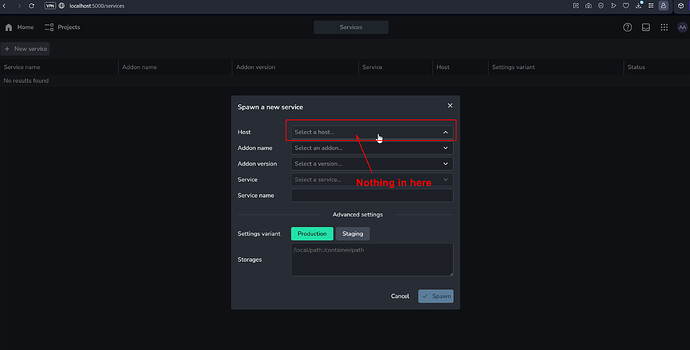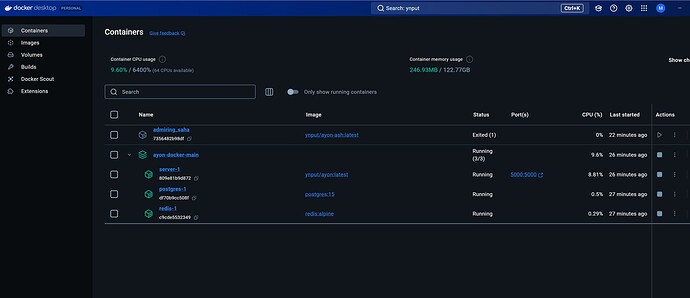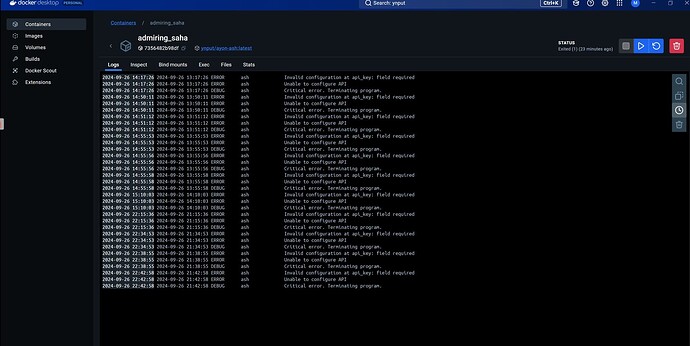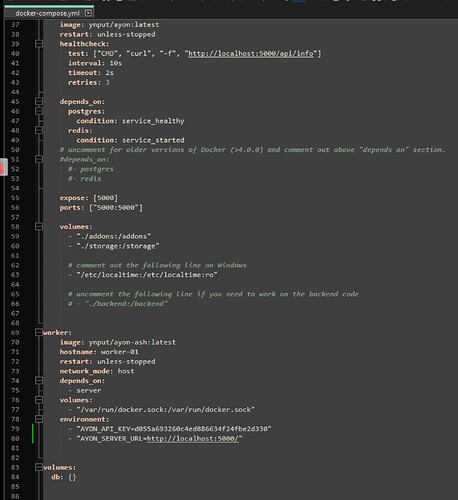Hello everyone!
Im new here, so many of the terms in here are a bit hard for me to understand but doing my best here so please be patient.
Im trying to get Ftrack to work with Ayon so I essentially tried runnning the ASH container inside Docker (Windows) and Im getting this error in the docker logs everytime I try running it.
2024-09-26 22:42:58 2024-09-26 21:42:58 ERROR ash Invalid configuration at api_key: field required
2024-09-26 22:42:58 2024-09-26 21:42:58 ERROR ash Unable to configure API
2024-09-26 22:42:58 2024-09-26 21:42:58 DEBUG ash Critical error. Terminating program.
I also edited the main container .yml file docker-compose.yml on the main directory and it looks like this below, so in theory ASH should be running as far as I know when I press run in Docker.
version: "3.7"
services:
postgres:
image: postgres:15
restart: unless-stopped
healthcheck:
test: ["CMD-SHELL", "pg_isready -U ayon"]
interval: 5s
timeout: 5s
retries: 5
expose: [5432]
volumes:
- "/etc/localtime:/etc/localtime:ro"
- "db:/var/lib/postgresql/data"
environment:
- "POSTGRES_USER=ayon"
- "POSTGRES_PASSWORD=ayon"
- "POSTGRES_DB=ayon"
redis:
image: redis:alpine
restart: unless-stopped
healthcheck:
test: ["CMD-SHELL", "redis-cli ping | grep PONG"]
interval: 5s
timeout: 5s
retries: 5
expose: [6379]
server:
image: ynput/ayon:latest
restart: unless-stopped
healthcheck:
test: ["CMD", "curl", "-f", "http://localhost:5000/api/info"]
interval: 10s
timeout: 2s
retries: 3
depends_on:
postgres:
condition: service_healthy
redis:
condition: service_started
# uncomment for older versions of Docker (>4.0.0) and comment out above "depends on" section.
#depends_on:
#- postgres
#- redis
expose: [5000]
ports: ["5000:5000"]
volumes:
- "./addons:/addons"
- "./storage:/storage"
# comment out the following line on Windows
- "/etc/localtime:/etc/localtime:ro"
# uncomment the following line if you need to work on the backend code
# - "./backend:/backend"
worker:
image: ynput/ayon-ash:latest
hostname: worker-01
restart: unless-stopped
network_mode: host
depends_on:
- server
volumes:
- "/var/run/docker.sock:/var/run/docker.sock"
environment:
- "AYON_API_KEY=d055a693260c4ed886634f24fbe2d330"
- "AYON_SERVER_URL=http://localhost:5000/"
volumes:
db: {}
I also created the API key using this guide https://community.ynput.io/t/setting-up-ayon-service-host-ash/1535
So I dont understand what could I have done wrong or if I missed anything?
Thank you in advance