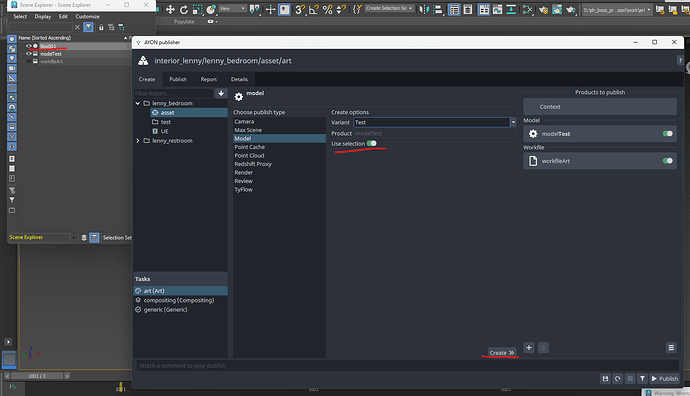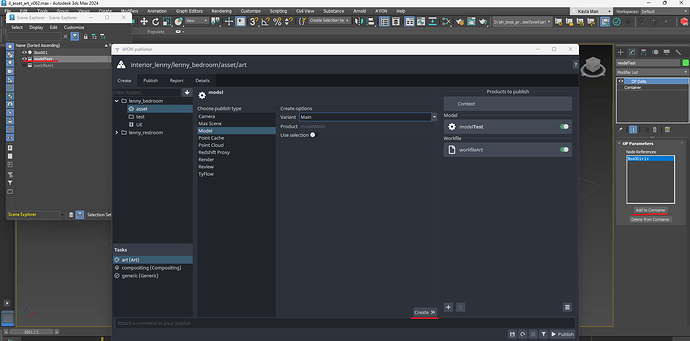Hey Guys, a beginner here ![]()
I decided to give a self-hosted version of Ayon a spin, managed to get the server running, compiled the launcher and created the bundle dependencies, launcher login goes through and it sees the projects and tasks created in the web interface.
Now, I have run into an issue in 3ds Max, where I try to publish a basic .obj file from my workfile, and the validation returns an error at “Container Contents”:
Traceback (most recent call last):
File "C:\Users\vszem\AppData\Local\Ynput\AYON\dependency_packages\ayon_2410081309_windows.zip\dependencies\pyblish\plugin.py", line 528, in __explicit_process
runner(*args)
File "C:\Users\vszem\AppData\Local\Ynput\AYON\addons\max_0.2.3\ayon_max\plugins\publish\validate_instance_has_members.py", line 25, in process
raise PublishValidationError("No content found in the container")
ayon_core.pipeline.publish.publish_plugins.PublishValidationError: No content found in the container
What am i doing wrong?
Thanks in advance!