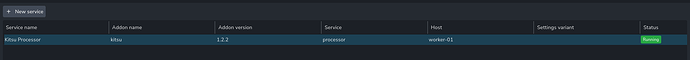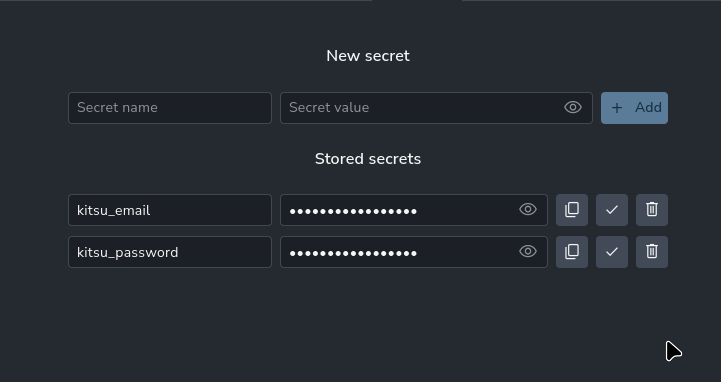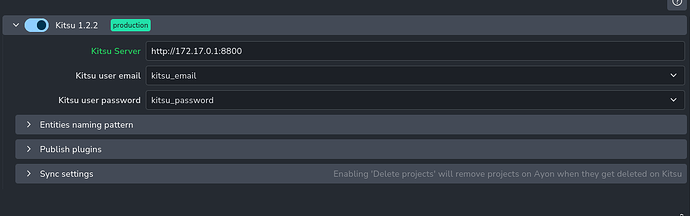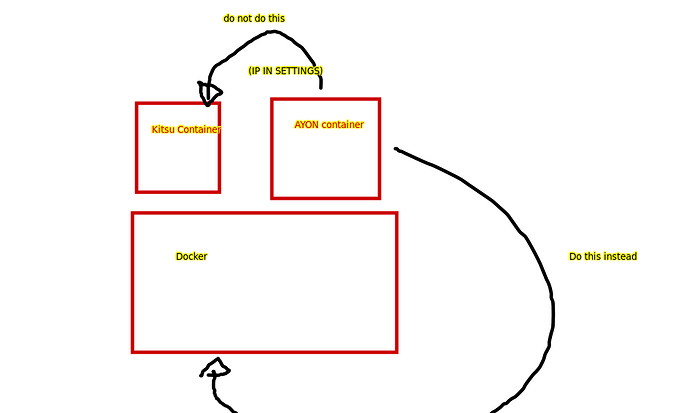I think everything I have is up to date! Thanks for checking up ! I solved it thanks to @Sasbom
for future documentation if anyone needs to google it, this was my approach on troubleshooting where the issue could not be.
AYON version: 1.2.5+202407041703
Kitsu version: Kitsu 0.19.45
Kitsu addon version: 1.2.2
Kitsu service:
AYON service account:
AYON secrets: (filled in correctly)
With these credentials I started looking up information:
Docker IPs:
hannah@pipeline-sandbox-1:~$ sudo docker ps -q | xargs -n 1 sudo docker inspect --format '{{range .NetworkSettings.Networks}}{{.IPAddress}}{{end}} {{ .Name }}' | sed 's/ \// /'
aysvc_kitsu_processor
ayon-docker-worker-1
172.19.0.8 cgwire-kitsu ## this one doesn´t work when in addon settings
172.19.0.7 cgwire-zou-event
172.19.0.6 cgwire-zou-app
172.19.0.4 cgwire-meilisearch
172.19.0.5 cgwire-redis
172.19.0.3 cgwire-zou-jobs
172.19.0.2 cgwire-db-12
172.18.0.4 ayon-docker-server-1
172.18.0.3 ayon-docker-redis-1
172.18.0.2 ayon-docker-postgres-1
This however definitely meant that I needed to use port 8800, just like how the Docker Compose was set up to be for Kitsu.
ports Kitsu:
hannah@pipeline-sandbox-1:~$ sudo docker ps -a | grep kitsu
4a5fc271595a ynput/ayon-kitsu-processor:1.2.2 "python -m processor" 6 seconds ago Up 6 seconds aysvc_kitsu_processor
1f164c15b178 ghcr.io/emberlightvfx/kitsu-for-docker:latest "/docker-entrypoint.…" 35 hours ago Up 34 hours 0.0.0.0:8800->80/tcp, :::8800->80/tcp cgwire-kitsu
ip adresses local, check comments:
hannah@pipeline-sandbox-1:~$ ip -o addr show | awk '/inet/ {print $4, $3, $2}'
127.0.0.1/8 inet lo
::1/128 inet6 lo
10.128.0.6/32 inet ens4
fe80::4001:aff:fe80:6/64 inet6 ens4
172.17.0.1/16 inet docker0 ### This is what Sas recommended to use
172.18.0.1/16 inet br-d18523104b53
fe80::42:33ff:fe86:8299/64 inet6 br-d18523104b53
172.19.0.1/16 inet br-1d237e6f00ac
fe80::42:24ff:fe5d:89a/64 inet6 br-1d237e6f00ac
fe80::f0e6:bfff:fe9e:a978/64 inet6 vethedd218d
fe80::1485:f6ff:feb2:e1ce/64 inet6 veth430c49f
fe80::64a2:5fff:fe85:7b0d/64 inet6 veth8a1b130
fe80::bc3b:5bff:fefd:cdf2/64 inet6 vethb547bc3
fe80::f8d7:5bff:fea4:87c2/64 inet6 vethdfe679e
fe80::6459:b2ff:fe33:d932/64 inet6 veth96a8c01
fe80::3808:f9ff:fe33:187f/64 inet6 vethf7c4507
fe80::940f:a8ff:fee7:ae30/64 inet6 veth59a0359
fe80::8052:a2ff:fe63:44c9/64 inet6 veth736e3d2
fe80::4021:88ff:fe8b:bc98/64 inet6 veth7c96148
Kitsu addon settings input:
So to make it work, you are supposed to use the IP address of the docker0 instead of the ones from the docker containers themselves.
Could my assumptions be correct that the AYON container has to go to the Kitsu container as if it is accessing it through a layer ´above´ rather than to each other in between? A little doodle to illustrate my idea: