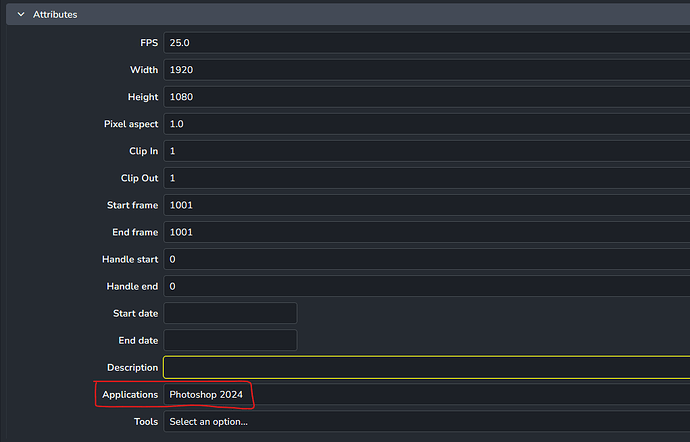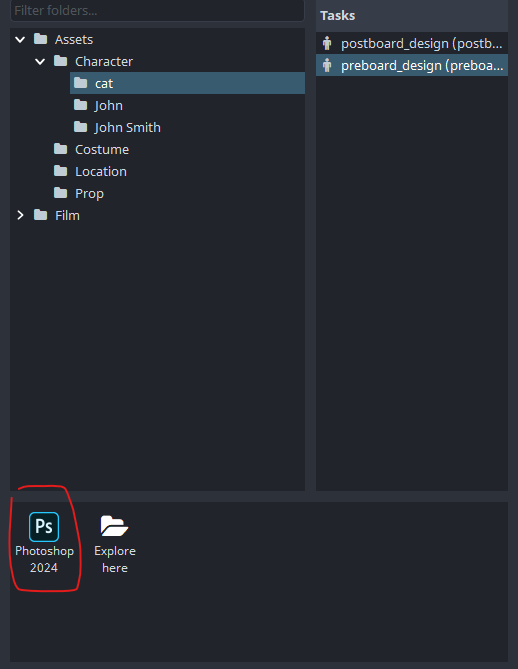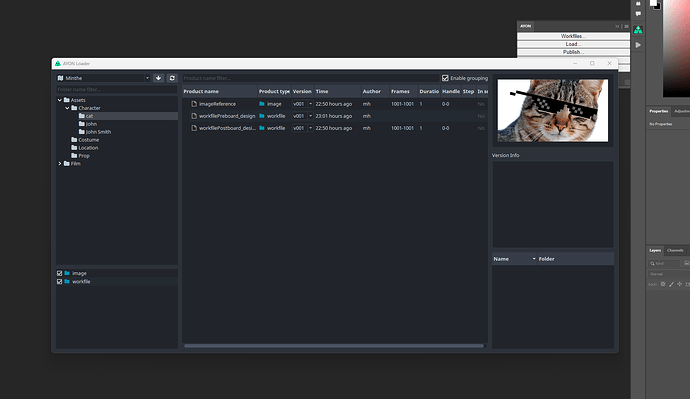The solution is Photoshop needs to be launched through the Ayon launcher. The Ayon launcher was not yet showing any applications, because I had yet to set the “Applications” attribute under Anatomy.
-
Add Photoshop as an application under the project anatomy attributes.
-
Open the Ayon Launcher, select a task and launch it in Photoshop.
-
Launch the tool you need from the Ayon photoshop plugin